
Charging Instructions
1. Download the VEV-IQ charging app
- Get the VEV-IQ app from:
- Once installed – select organisation and “+”
- Select “Manually” and enter the following details
- Subdomain: Gregory
- Name: Gregory
- Click “Create”
- Now log in using Single Sign-On (SSO)
Already have the app? Make sure it’s the latest version and log in using SSO.
2. Set-up payment
- Open the VEV-IQ app
- Select “Payment Methods”
- Select “Add” (+) to add a new payment method
- Add your payment card details and press ‘save’
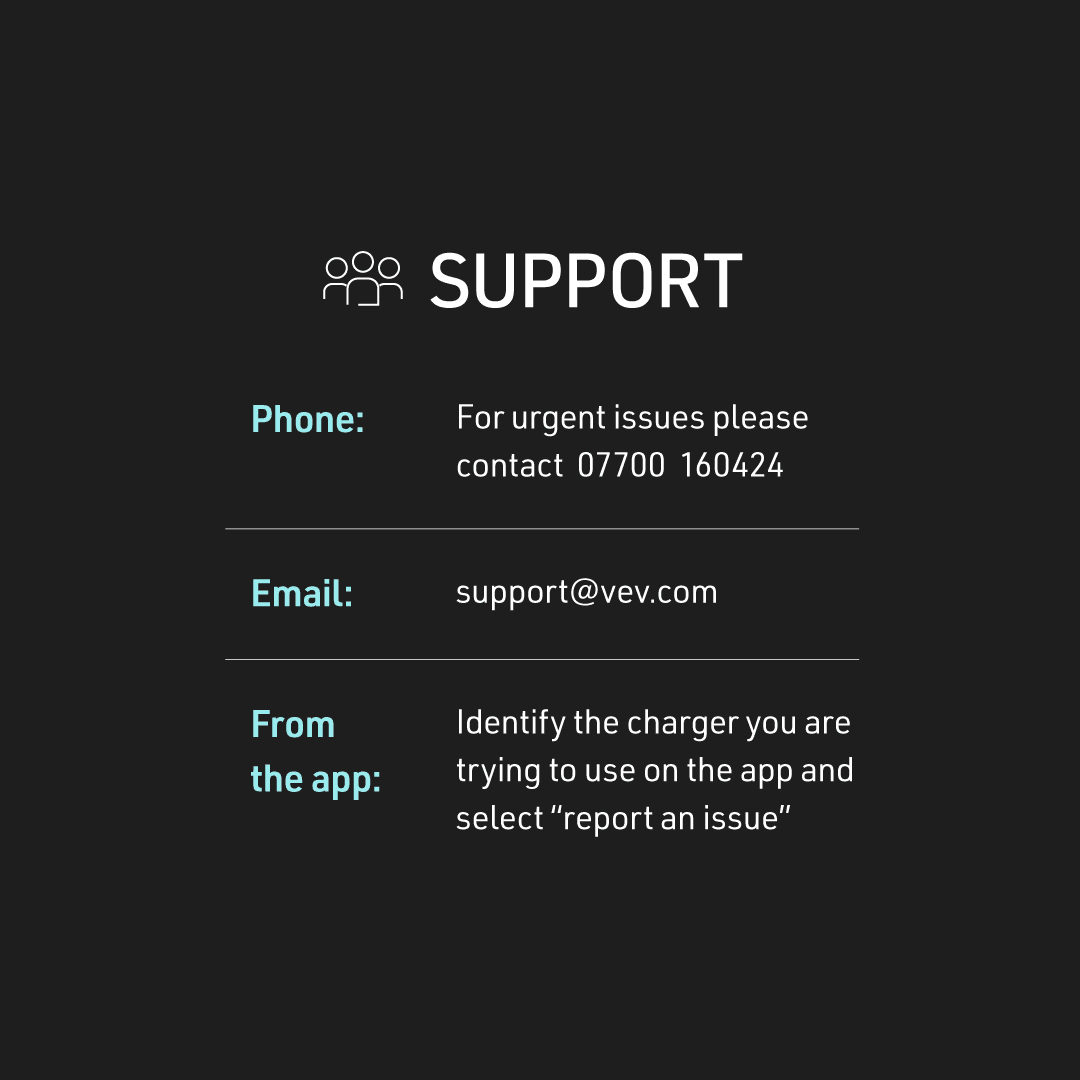
01
How to charge with the app
Locate the charger on the app
- Locate the charger on the map, or search for the charge point ID.
Start
- Connect the charging cable to your vehicle.
- Start the charge session from the app.
Monitor
- Check on your in-progress session to view details, such as energy consumed or price.
Stop
- Stop the session from the mobile app.
- Disconnect the charging cable from the vehicle.
02
How to charge with your charging card
Start
- Connect the charging cable to your vehicle.
- Tap your charge card against the card reader.
Stop
- Tap your charge card against the card reader.
- Disconnect the charging cable from the vehicle.
NB: in some cases you may have the option of starting a charge with an RFID.
Frequently Asked Questions
How do I report a fault?
Should you have an issue with your charger during your session there are a number of ways of reporting the issue.
- APP – within the App – once the charger has been identified, the Red Exclamation mark icon enables you to report an issue directly linked to the charger.
- Email – please email contact@vev.com to register issue with the VEV team directly
- Phone – for urgent issues please contact – 44 (0) 207 973 4201
How long does it take to charge an EV at a charging station?
The time it takes to charge an electric vehicle at a charging station depends on the type of charger and the size of the battery in the vehicle. Generally, AC charging (7kw) takes the longest, while DC charging (over 50Kw) is the fastest.
Do all EVs use the same type of charging connector?
No, there are different types of charging connectors used by different manufacturers of electric vehicles. However, most charging stations have multiple connector types to accommodate different vehicles.
How do I find a charging station near me?
There are several ways to find a charging station near you, including using a smartphone app or website, checking with your electric vehicle manufacturer or dealer, or using a navigation system that displays charging stations.
Are EV charging stations safe?
Yes, EV charging stations are designed and built to meet safety standards, and it is important to follow safety instructions provided by the manufacturer, operator, or employer.
Can EVs be charged in the rain or snow?
Yes, electric vehicles can be charged in the rain or snow, but it is important to keep the charging cable and connector dry and follow safety instructions. Some charging stations are designed for outdoor use and can withstand harsh weather conditions.
Do EVs need to be fully discharged before charging?
No, electric vehicles do not need to be fully discharged before charging. In fact, it is better for the battery to be charged frequently and not fully discharged. Many electric vehicles have a built-in charge limiter to prevent overcharging or overheating of the battery.
How do I review my charging payment history?
Once session is complete you can check your session history via both the Web App and the Phone App – this will show you how much power was delivered and how much you were charged for the session.
How can I access invoices for my charging sessions?
If you need to see an invoice for your charging activity for reimbursement purposes this can be downloaded from the invoices section of Web App or Mobile App by selecting the relevant charging sessions.